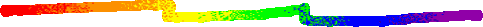The waterfall model is a sequential software development process, in which progress is seen as flowing steadily downwards (like a waterfall) through the phases of Conception, Initiation, Analysis, Design (validation), Construction, Testing and maintenance.

The unmodified "waterfall model". Progress flows from the top to the bottom, like a waterfall.
The waterfall development model has its origins in the manufacturing and construction industries; highly structured physical environments in which after-the-fact changes are prohibitively costly, if not impossible. Since no formal software development methodologies existed at the time, this hardware-oriented model was simply adapted for software development.
The first formal description of the waterfall model is often cited to be an article published in 1970 by Winston W. Royce (1929–1995),[1] although Royce did not use the term "waterfall" in this article. Royce was presenting this model as an example of a flawed, non-working model (Royce 1970). This is in fact the way the term has generally been used in writing about software development—as a way to criticize a commonly used software practice.[2]
In Royce's original Waterfall model, the following phases are followed in order:
- Requirements specification
- Design
- Construction (AKA implementation or coding)
- Integration
- Testing and debugging (AKA Validation)
- Installation
- Maintenance
To follow the waterfall model, one proceeds from one phase to the next in a purely sequential manner. For example, one first completes requirements specification, which are set in stone. When the requirements are fully completed, one proceeds to design. The software in question is designed and a blueprint is drawn for implementers (coders) to follow — this design should be a plan for implementing the requirements given. When the design is fully completed, an implementation of that design is made by coders. Towards the later stages of this implementation phase, separate software components produced are combined to introduce new functionality and reduced risk through the removal of errors.
Thus the waterfall model maintains that one should move to a phase only when its preceding phase is completed and perfected. However, there are various modified waterfall models (including Royce's final model) that may include slight or major variations upon this process.
[edit] Supporting arguments
Time spent early on in software production can lead to greater economy later on in the software lifecycle; that is, it has been shown many times that a bug found in the early stages of the production lifecycle (such as requirements specification or design) is cheaper, in terms of money, effort and time, to fix than the same bug found later on in the process. ([McConnell 1996], p. 72, estimates that "a requirements defect that is left undetected until construction or maintenance will cost 50 to 200 times as much to fix as it would have cost to fix at requirements time.") To take an extreme example, if a program design turns out to be impossible to implement, it is easier to fix the design at the design stage than to realize months later, when program components are being integrated, that all the work done so far has to be scrapped because of a broken design.
This is the central idea behind Big Design Up Front (BDUF) and the waterfall model - time spent early on making sure that requirements and design are absolutely correct will save you much time and effort later. Thus, the thinking of those who follow the waterfall process goes, one should make sure that each phase is 100% complete and absolutely correct before proceeding to the next phase of program creation. Program requirements should be set in stone before design is started (otherwise work put into a design based on incorrect requirements is wasted); the program's design should be perfect before people begin work on implementing the design (otherwise they are implementing the wrong design and their work is wasted), etc.
A further argument for the waterfall model is that it places emphasis on documentation (such as requirements documents and design documents) as well as source code. In less designed and documented methodologies, should team members leave, much knowledge is lost and may be difficult for a project to recover from. Should a fully working design document be present (as is the intent of Big Design Up Front and the waterfall model) new team members or even entirely new teams should be able to familiarize themselves by reading the documents.
As well as the above, some prefer the waterfall model for its simple approach and argue that it is more disciplined. Rather than what the waterfall adherent sees as chaos, the waterfall model provides a structured approach; the model itself progresses linearly through discrete, easily understandable and explainable phases and thus is easy to understand; it also provides easily markable milestones in the development process. It is perhaps for this reason that the waterfall model is used as a beginning example of a development model in many software engineering texts and courses.
It is argued that the waterfall model and Big Design up Front in general can be suited to software projects which are stable (especially those projects with unchanging requirements, such as with shrink wrap software) and where it is possible and likely that designers will be able to fully predict problem areas of the system and produce a correct design before implementation is started. The waterfall model also requires that implementers follow the well made, complete design accurately, ensuring that the integration of the system proceeds smoothly.
[edit] Criticism
The waterfall model is argued by many to be a bad idea in practice, mainly because of their belief that it is impossible, for any non-trivial project, to get one phase of a software product's lifecycle perfected before moving on to the next phases and learning from them. For example, clients may not be aware of exactly what requirements they want before they see a working prototype and can comment upon it; they may change their requirements constantly, and program designers and implementers may have little control over this. If clients change their requirements after a design is finished, that design must be modified to accommodate the new requirements, invalidating quite a good deal of effort if overly large amounts of time have been invested in Big Design Up Front. Designers may not be aware of future implementation difficulties when writing a design for an unimplemented software product. That is, it may become clear in the implementation phase that a particular area of program functionality is extraordinarily difficult to implement. If this is the case, it is better to revise the design than to persist in using a design that was made based on faulty predictions and that does not account for the newly discovered problem areas.
Even without such changing of the specification during implementation, there are the possibilities of either to start a new SW project from a scratch, "on a green field", or to continue some already existing, "a brown field" (from construction again). The waterfall methodology can be used for continuous enhancement, even for existing SW, originally from another team. As well as in the case when the system's analyst fails to capture the customer requirements correctly, the resulting impacts on the following phases (mainly the coding) still can be tamed by this methodology, in practice: A challenging job for a QA team.
Dr. Winston W. Royce, in "Managing the Development of Large Software Systems"[3], the first paper that describes the waterfall model, also describes the simplest form as "risky and invites failure".
Steve McConnell in Code Complete (a book which criticizes the widespread use of the waterfall model) refers to design as a "wicked problem" — a problem whose requirements and limitations cannot be entirely known before completion. The implication of this is that it is impossible to perfect one phase of software development, thus it is impossible if using the waterfall model to move on to the next phase.
David Parnas, in "A Rational Design Process: How and Why to Fake It", writes:[4]
“Many of the [system's] details only become known to us as we progress in the [system's] implementation. Some of the things that we learn invalidate our design and we must backtrack.”
The idea behind the waterfall model may be "measure twice; cut once", and those opposed to the waterfall model argue that this idea tends to fall apart when the problem being measured is constantly changing due to requirement modifications and new realizations about the problem itself then. As a solution can serve some "investment of man-time", ordering some experienced developer to spend time on refactoring, to consolidate the SW back together. Another approach is to prevent these needs by a predicting design, targeting modularity with interfaces.
[edit] Modified models
In response to the perceived problems with the pure waterfall model, many modified waterfall models have been introduced. These models may address some or all of the criticisms of the pure waterfall model.[citation needed] Many different models are covered by Steve McConnell in the "lifecycle planning" chapter of his book Rapid Development: Taming Wild Software Schedules.
While all software development models will bear some similarity to the waterfall model, as all software development models will incorporate at least some phases similar to those used within the waterfall model, this section will deal with those closest to the waterfall model. For models which apply further differences to the waterfall model, or for radically different models seek general information on the software development process.
[edit] Sashimi model
The Sashimi model (so called because it features overlapping phases, like the overlapping fish of Japanese sashimi) was originated by Peter DeGrace. It is sometimes referred to as the "waterfall model with overlapping phases" or "the waterfall model with feedback". Since phases in the sashimi model overlap, information of problem spots can be acted upon during phases that would typically, in the pure waterfall model, precede others. For example, since the design and implementation phases will overlap in the sashimi model, implementation problems may be discovered during the design and implementation phase of the development process. This helps alleviate many of the problems associated with the Big Design Up Front philosophy of the waterfall model.